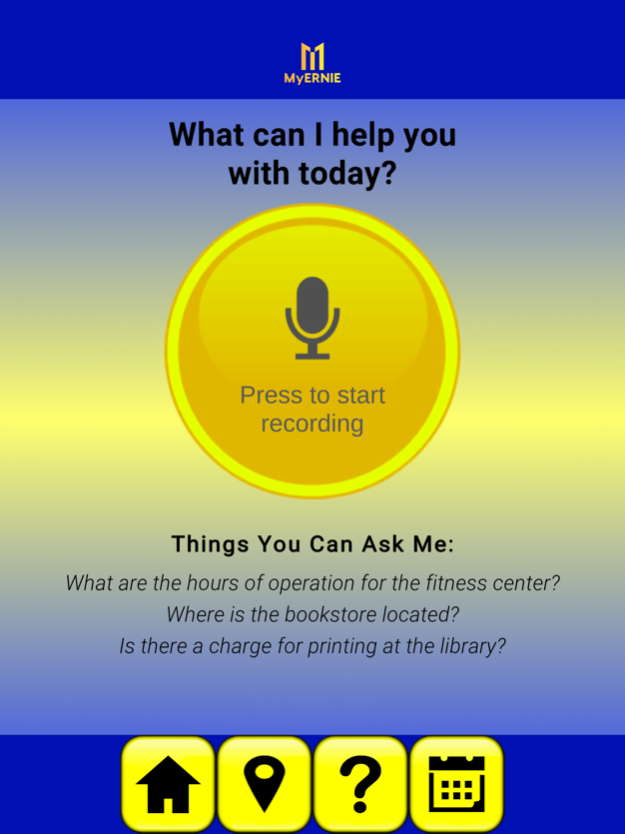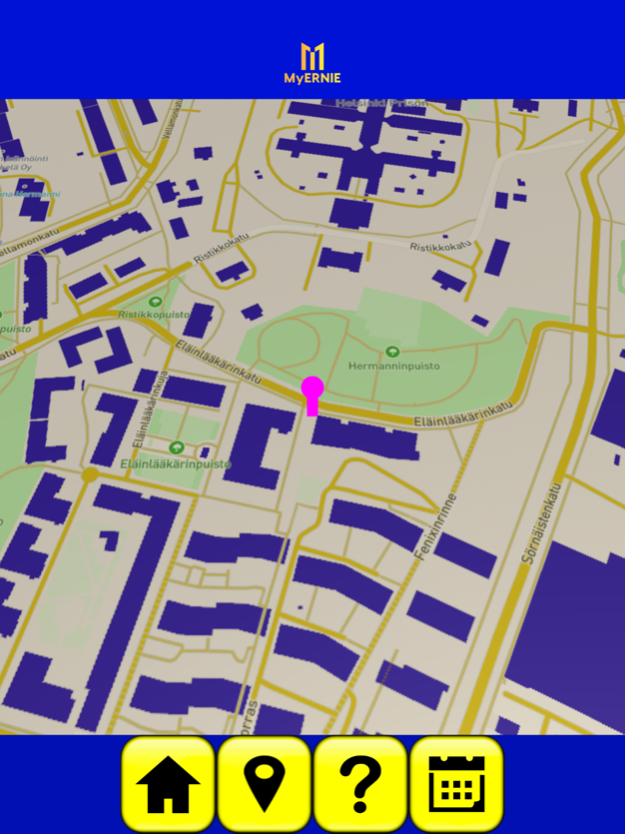MyERNIE
Continue to app
Free Version
Publisher Description
MyERNIE currently contains speech recognition, a location-based map, a FAQ page, and a calendar that has important dates for Embry-Riddle Aeronautical University.
The MyERNIE Capstone project is an app that students can use to quickly receive answers to frequently asked questions. The app is modeled after the MyHusky app developed by Northeastern University. With this app, students will be able to verbally ask questions and the app will display a response to their question within a matter of seconds. The app pulls the answer to a question from a database. Answers were provided by departments across campus. In addition to the speech recognition interaction, this app provides a detailed map of the campus. Users will be able to see their location in relation to the important buildings, which will be represented by markers with detailed information about the building and hours of operation. Our app also features a calendar that will show important dates relating to the school, such as breaks and academic deadlines. The purpose of this app is to reduce the stress on students by making answers readily available to them. With quick access to a fount of valuable and useful information, students will have a much more enjoyable and less frustrating experience attending Embry-Riddle Aeronautical University.
The app was developed as a Software Engineering Capstone project by Christina Corliss, Kate Delaney, Zach Horak, and Arseniy Gorbanev and advisor Professor Heather Marriott
About MyERNIE
MyERNIE is a free app for iOS published in the System Maintenance list of apps, part of System Utilities.
The company that develops MyERNIE is Heather Marriott. The latest version released by its developer is 1.0.
To install MyERNIE on your iOS device, just click the green Continue To App button above to start the installation process. The app is listed on our website since 2024-04-20 and was downloaded 0 times. We have already checked if the download link is safe, however for your own protection we recommend that you scan the downloaded app with your antivirus. Your antivirus may detect the MyERNIE as malware if the download link is broken.
How to install MyERNIE on your iOS device:
- Click on the Continue To App button on our website. This will redirect you to the App Store.
- Once the MyERNIE is shown in the iTunes listing of your iOS device, you can start its download and installation. Tap on the GET button to the right of the app to start downloading it.
- If you are not logged-in the iOS appstore app, you'll be prompted for your your Apple ID and/or password.
- After MyERNIE is downloaded, you'll see an INSTALL button to the right. Tap on it to start the actual installation of the iOS app.
- Once installation is finished you can tap on the OPEN button to start it. Its icon will also be added to your device home screen.